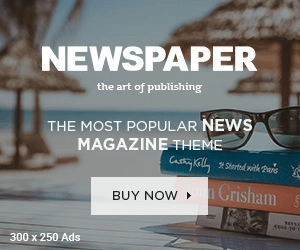Okay, so I’m sitting in this cozy little coffee shop in Portland, the kind with creaky floors and that smell of burnt espresso, and I’m freaking out about staying safe online. Like, for real, it’s 2025, and I still mess this up sometimes. Staying safe online isn’t just about dodging those sketchy “you won a cruise!” pop-ups (yep, clicked one once, ugh). It’s about keeping your whole digital life—your passwords, your pics, your vibe—safe from creeps and hackers. As a woman, the internet feels like a shady alley sometimes, so here’s my messy, honest take on how to stay safe online, straight from my caffeine-jittery fingers.
Why Staying Safe Online Is Such a Headache
Look, the internet’s a jungle, especially for women. I remember this one time, I’m scrolling X in my pajamas, rain is pounding my apartment window, and some dude DMs me a link to “see my cool photos.” Yeah, no, it was a phishing scam that nearly snagged my account. My heart was racing, my coffee went cold, and I felt like a total dummy. Staying safe online means you’re always on edge, because the internet’s like that friend who’s fun but kind of untrustworthy.
- Creeps are out there: catfishers, stalkers, you name it. I once had my selfie swiped for a fake profile—super embarrassing.
- Scams target us: I fell for a “free gift card” email last year. Lost $40 and my pride.
- Your data’s a hot commodity: Hackers love it. I learned this when my email got compromised after using a sketchy café Wi-Fi in Eugene.

My (Imperfect) Tricks for Staying Safe Online
Alright, let’s get real. I’ve made enough dumb mistakes to have a mental checklist for staying safe online, and I’m spilling it here while I’m sipping this overpriced latte, probably staining my shirt. Like, there was this time I posted my location on X during a hike—bad move. Got creepy comments for days. Here’s what I do now to avoid that nonsense.
1. Lock Your Accounts Down Like a Vault
I used to be that person with “sunshine123” as my password everywhere (yep, cringe city). Then my Netflix got hacked, and I was stress-eating chips while resetting everything. Now I use a password manager like LastPass—total game-changer. Also, two-factor authentication (2FA) is a must. I messed up by skipping it once, and let me tell you, it wasn’t fun. Oh, and I spelled “authentication” wrong in my notes last week, so don’t judge.
- Use random passwords. Like “PortlandRain2025!” not “ilovecats.”
- Don’t reuse them. I did, and my Spotify played weird techno for a week.
- 2FA is life. I use Google Authenticator because texts aren’t always safe.
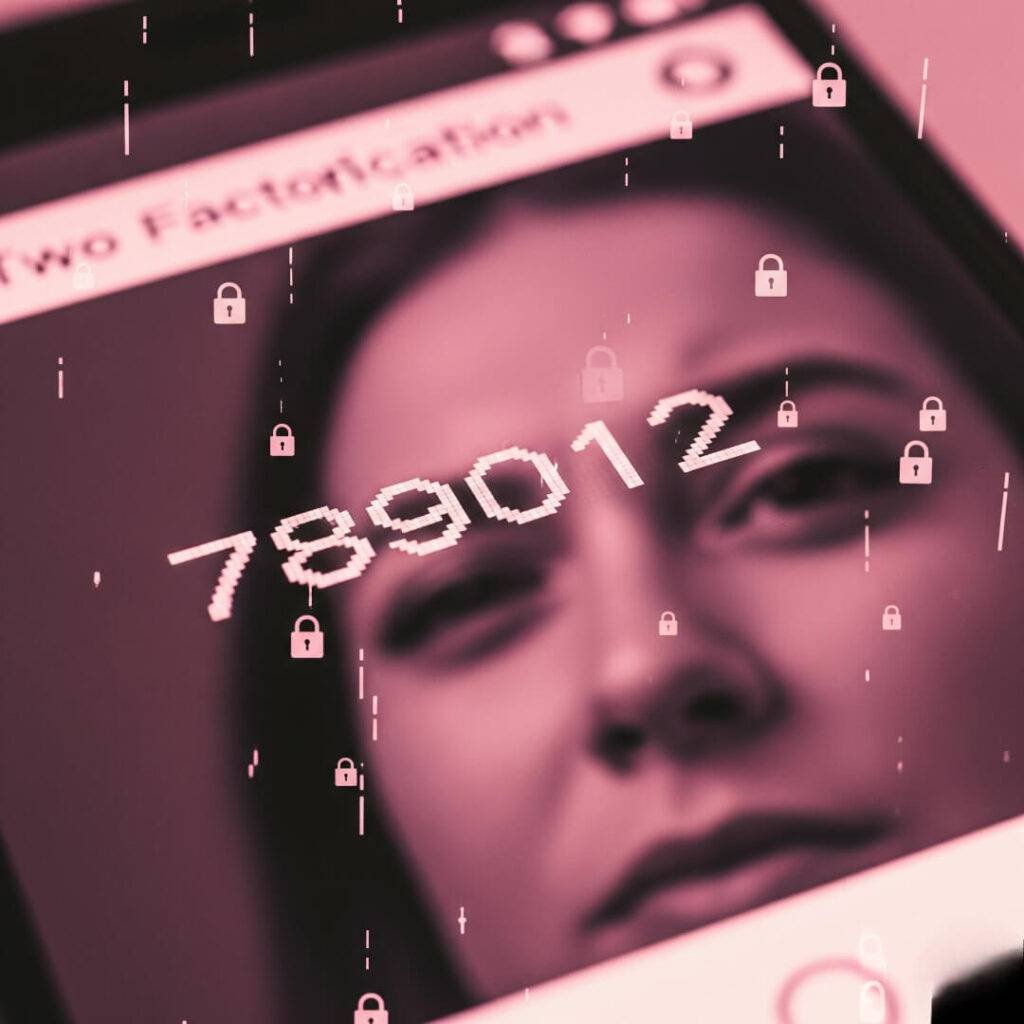
2. Stop Oversharing (Yeah, I’m Guilty Too)
I’m the worst at this. Last fall, I posted a cute pic from a Seattle farmers market, geotag and all, because I was feeling all ~the vibes. Then some rando comments about the exact stall I was at. Creepy as heck. Staying safe online means keeping your life on the down-low. I check privacy settings on X and Insta religiously now, but I still slip up sometimes—like last week, I almost posted my coffee order live. Oops.
- Go private on profiles. I only let followers see my posts now.
- Ditch location tags. Nobody needs to know I’m at this exact coffee shop.
- Be vague. I say “out and about” instead of “at Powell’s Books right now.”
3. Spotting Scams Before You Fall For Them
Phishing emails are my nemesis. I got one that looked so real from “PayPal” last month, and I almost entered my info before my brain went, “Wait, what?” Staying safe online means trusting your gut. Hover over links to check the URL—legit companies don’t use “paypal-offers.net” or whatever. I check PhishTank to see what scams are trending. Also, I once replied to a scam email just to mess with them—bad idea, don’t do that.
- Watch for typos. Scammers suck at spelling.
- Don’t click random links. I send them straight to spam now.
- Verify senders. I call or email official contacts to be sure.

My Dumb Mistakes (Learn From Them, Plz)
I’m no expert, y’all. Staying safe online is a work in progress. I once joined a “women’s travel group” online that turned out to be a data-stealing scam—felt like such a fool. And don’t get me started on using public Wi-Fi at a Tacoma diner without a VPN. My bank account got weird login attempts, and I was a wreck. Now I use NordVPN, but I still forget to turn it on sometimes. My biggest takeaway? The internet’s like a nosy coworker—you have to keep it at arm’s length.
- Public Wi-Fi is risky. I got burned before I started using a VPN.
- Fake groups exist. I check reviews on Reddit before joining anything now.
- Trust your instincts. If it feels off, it probably is. I ignored this and regretted it.
Wrapping Up My Chaotic Thoughts
So, yeah, staying safe online is a lot, but it’s not impossible. I’m just a gal in a Portland coffee shop, typing this with latte foam on my sleeve, trying to keep my digital life from imploding. Be paranoid, but don’t let it ruin your vibe. Use strong passwords, check your settings, and don’t post your whole life like I did that one time (or five). Check out StaySafeOnline.org for more legit advice. Got your own internet horror stories? DM me on X— I’m @LatteMessGal, and I’m all ears.